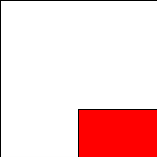Synopsis Alignment of figure relative to parent.
Function
FProperty align(num h, num v)
Description Defines the horizontal and vertical alignment of a figure relative to its parents.
Alignments range from 0 (left, top) to 1 (right, bottom) as follows:
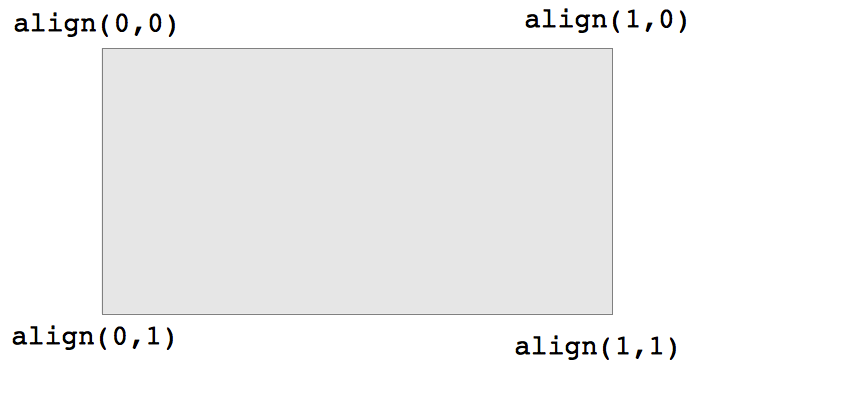
Alignments can be set per dimension by halign, respectively, valign.
Note that:
Also see CompositionModel.
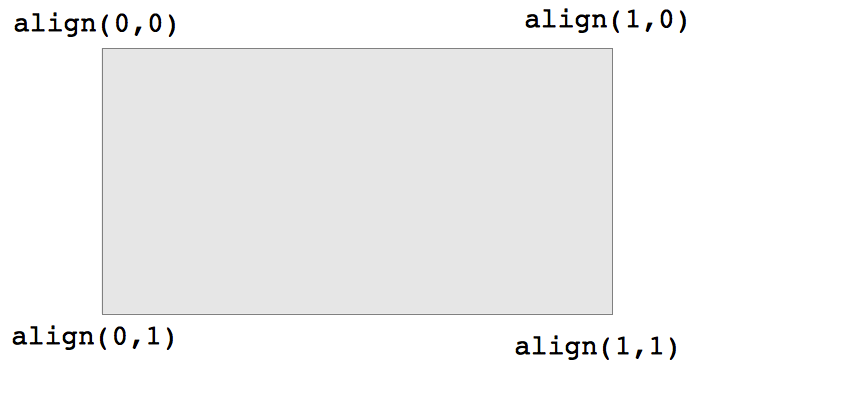
Alignments can be set per dimension by halign, respectively, valign.
Note that:
-
align(hv)is equivalent tohalign(hv), valign(hv). -
align(h, v)is equivalent tohalign(h), valign(v).
| Shorthand | Corresponds to | See |
|---|---|---|
left() | halign(0.0) | Properties/left |
hcenter() | halign(0.5) | Properties/hcenter |
right() | halign(1.0) | Properties/right |
top() | valign(0.0) | Properties/top |
vcenter() | valign(0.5) | Properties/vcenter |
bottom() | valign(1.0) | Properties/bottom |
center() | align(0.5, 0.5) | Properties/center |
Also see CompositionModel.
Examples 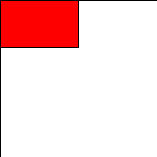
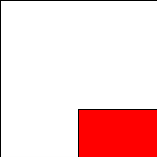
b1 = box(shrink(0.5,0.3), align(0,0), fillColor("Red"));
b2 = box(b1);
render(b2);
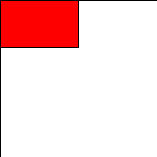
b1 = box(shrink(0.5,0.3), align(1,1),fillColor("Red"));
b2 = box(b1);
render(b2);