Synopsis The model for composing figures.
Description The Figure library uses the following model for the composition of figures:
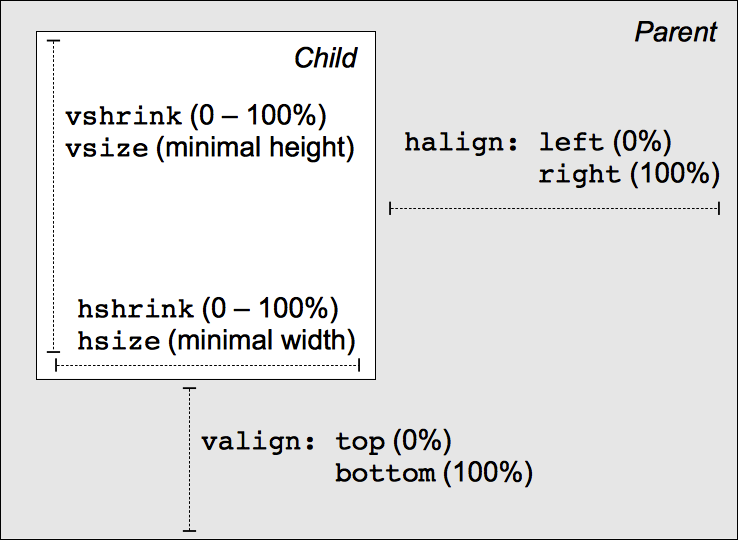
The ingredients are:
The following units are used:
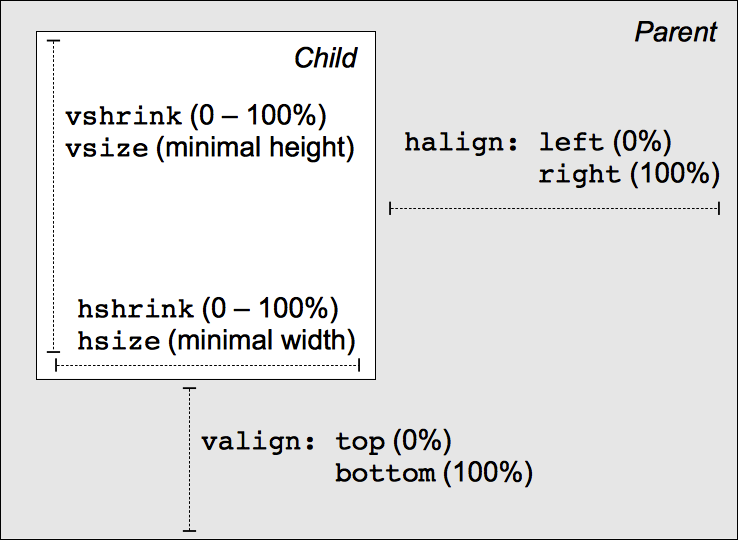
The ingredients are:
- Properties/size determines the minimal horizontal and vertical size of a figure. Sizes can be set separately per dimension using hsize (synonym width) or vsize (synonym: height). Figures can never become smaller than their minimal size.
- shrink determines how much smaller a figure is relative to its parent size. Shrink can also be set per dimension using hshrink or vshrink.
- grow determines how much larger a figure is relative to its child size. Grow can also be set per dimension using hgrow or vgrow.
- align determines the alignment of a figure relative to its parent. Alignment can also be set per dimension using halign or halign.
| Shorthand | Corresponds to | See |
|---|---|---|
left() | halign(0.0) | Properties/left |
hcenter() | halign(0.5) | Properties/hcenter |
right() | halign(1.0) | Properties/right |
top() | valign(0.0) | Properties/top |
vcenter() | valign(0.5) | Properties/vcenter |
bottom() | valign(1.0) | Properties/bottom |
center() | align(0.5, 0.5) | Properties/center |
The following units are used:
- sizes are expressed in pixels, i.e., screen points.
- align, grow and shrink are expressed as percentage of width and/or height and have a value between 0.0 and 1.0.
Pitfalls
- Although sizes are traditionally used to determine the size of geometric figures, it is better to use relative sizes using
grow,shrinkandalignsince this makes figures resizable. - resizable can be used to control the resizing behaviour of a figure.