Synopsis Embded a figure in a vertically scrollable plane.
Function
Figure vscrollable(Figure f, FProperty props ...)
Description Embeds figure
Also see scrollable and hscrollable.
f in a scrollable plane. The full width of f will always be shown, but if the vertical space for the vscrollable is too small to show the entire figure f then a vertical scrollbar will appear. The minimal width of the vscrollable is the minimal width of the figure f plus the width of a vertical scrollbar and the minimal height is the minimal height required to show a vertical scrollbar (unless the minimal size is specified by Properties/size).
Also see scrollable and hscrollable.
Examples 
box1 = box(vsize(2000), fillColor("Blue"));
sb = vscrollable(box1,shrink(0.5));
render(box(sb,fillColor("red")));
Pitfalls When rendering on-screen the figure is always displayed in a scrollable area. Thus using a scrollable as a top level figure makes little sense, as there is no observable difference between
render(vscrollable(g)) and render(g). In both cases horizontal as well as vertical scrollbars may appear.