Synopsis Embed a figure in a scrollable plane.
Function
Figure scrollable(Figure f, FProperty props ...)
Description Embeds figure
See also hscrollable and vscrollable.
f in a scrollable plane. If the space for the scrollable is too small to show the entire figure f then scrollbars will appear. The minimal size of the scrollable is the minimum size required to show the scrollbars.
See also hscrollable and vscrollable.
Examples 
box1 = box(size(2000), fillColor("Blue"));
sb = scrollable(box1,shrink(0.5));
render(box(sb,fillColor("red")));
Pitfalls When rendering on-screen the figure is always displayed in a scrollable area. Thus using a scrollable as a top level figure makes little sense, as there is no observable difference between
render(scrollable(g)) and render(g).