Synopsis Interactive slider.
Function
Figure scaleSlider(int() low, int high(), int () selection, void(int) callback)
Description Create an interactive slider that can be used to interactively control an integer parameter.
The arguments are as follows:
-
low: function to determine lowest value on the scale. -
highfunction to determine highest value on the scale. -
selection: function to determine currently selected value. -
callback: function called when slider is changed.
Examples We now use the
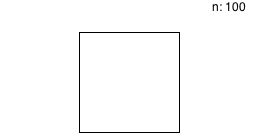
Moving the slider will change the size of the box.
scaleSlider to interactively control the size of a box.
Observe that:
- the local variable
nis used to record the current size of the box. - the arguments of
scaleSlideruse or modify the value ofn. - the last element in the vertical composition uses
computeFigureto compute a new box of sizen.
Figure scaledbox(){
int n = 100;
return vcat([ hcat([ scaleSlider(int() { return 0; },
int () { return 200; },
int () { return n; },
void (int s) { n = s; },
width(200)),
text(str () { return "n: <n>";})
], left(), top(), resizable(false)),
computeFigure(Figure (){ return box(size(n), resizable(false)); })
]);
}
render(scaledbox());
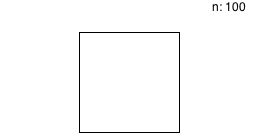
Moving the slider will change the size of the box.
Pitfalls Due to limitations in SWT this does not behave correctly when being placed over or under figures, so do not use them in overlay or mouseOver.
Unfortunately we cannot show an interactive version of the above example here. Try it out in Rascal itself.
Unfortunately we cannot show an interactive version of the above example here. Try it out in Rascal itself.