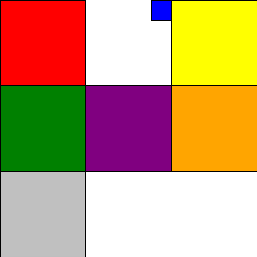Synopsis Place figures in a grid with cells of equal size.
Function
grid(list[list[Figure]] figs, FProperty props...)
Description Layout figures in a grid.
All elements that are resizable and do not specify a shrink will be get of the same size. For example:
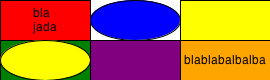
If an element specifies a hshrink then this element will get a portion hshrink of the total width of the grid. Similarly, if an an element specifies a vshrink then this element will get a portion vshrink of the total height of the grid. For example:
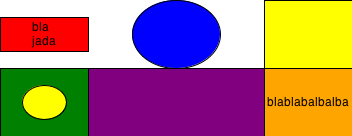
If a row or column contains only non-resizable elements then the entire row or column will not be resized. For example:
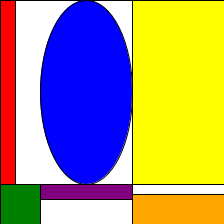
If the total hshrink in a row is more than 1.0 or if the total hshrink of a row is 1.0 but there are elements in row which do not specify a hshrink but do need space. Then we cannot meet the constraints and the grid will show a
For example:
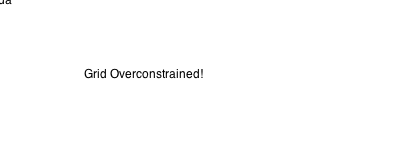
To insert white space between figures we can specify the hgrow and vgrow. For example hgrow indicates that the grid will be hgrow as wide as combined width of the elements, the extra space will be used for gaps between the rows.
Gives
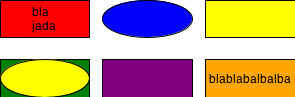
Alternatively we can use hgap and vgap to specify the gap in pixels, instead of relative to the size of the elements.
For example:
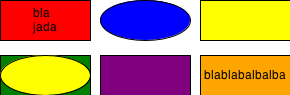
If both hgrow and hgap are set then the property which gives the largest gap will be used.
If one row is shorter than the other then the missing elements of that row are considered to be empty.
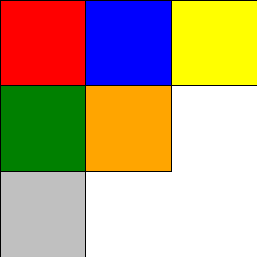
hcat and vcat are special cases of
All elements that are resizable and do not specify a shrink will be get of the same size. For example:
row1 = [ box(text("bla\njada"),fillColor("Red")),
ellipse(fillColor("Blue")),
box(fillColor("Yellow"))
];
row2 = [ box(ellipse(fillColor("Yellow")),fillColor("Green")),
box(fillColor("Purple")),
box(text("blablabalbalba"),fillColor("Orange"))
];
render(grid([row1, row2]));
gives:
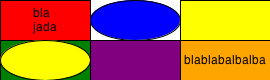
If an element specifies a hshrink then this element will get a portion hshrink of the total width of the grid. Similarly, if an an element specifies a vshrink then this element will get a portion vshrink of the total height of the grid. For example:
row1 = [ box(text("bla\njada"),fillColor("Red"),vshrink(0.25)),
ellipse(fillColor("Blue")),
box(fillColor("Yellow"))
];
row2 = [ box(ellipse(fillColor("Yellow"),shrink(0.5)),fillColor("Green")),
box(fillColor("Purple"),hshrink(0.5)),
box(text("blablabalbalba"),fillColor("Orange"))
];
render(grid([row1, row2]));
gives:
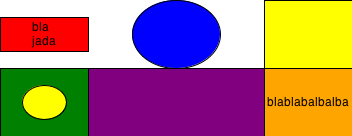
If a row or column contains only non-resizable elements then the entire row or column will not be resized. For example:
row1 = [ box(fillColor("Red"),hresizable(false), hsize(15),left()),
ellipse(fillColor("Blue")),
box(fillColor("Yellow"))
];
row2 = [ box(fillColor("Green"),resizable(false),size(40)),
box(fillColor("Purple"),vresizable(false),vsize(15),top()),
box(fillColor("Orange"),vresizable(false),vsize(30),bottom())
];
b = box(grid([row1, row2]),size(200));
render(b);
Gives
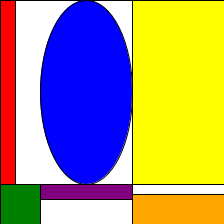
If the total hshrink in a row is more than 1.0 or if the total hshrink of a row is 1.0 but there are elements in row which do not specify a hshrink but do need space. Then we cannot meet the constraints and the grid will show a
Grid over-constrained message. The same holds for vshrink.
For example:
row1 = [ box(hshrink(0.5)),
box(hshrink(0.5)),
box(text("jada"))
];
render(grid([row1]));
Gives
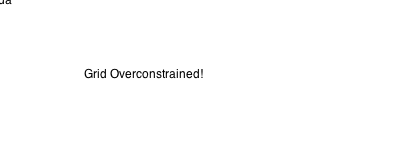
To insert white space between figures we can specify the hgrow and vgrow. For example hgrow indicates that the grid will be hgrow as wide as combined width of the elements, the extra space will be used for gaps between the rows.
row1 = [ box(text("bla\njada"),fillColor("Red")),
ellipse(fillColor("Blue")),
box(fillColor("Yellow"))
];
row2 = [ box(ellipse(fillColor("Yellow")),fillColor("Green")),
box(fillColor("Purple")),
box(text("blablabalbalba"),fillColor("Orange"))
];
render(grid([row1, row2],hgrow(1.1),vgrow(1.3)));
Gives
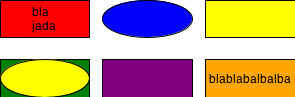
Alternatively we can use hgap and vgap to specify the gap in pixels, instead of relative to the size of the elements.
For example:
row1 = [ box(text("bla\njada"),fillColor("Red")),
ellipse(fillColor("Blue")),
box(fillColor("Yellow"))
];
row2 = [ box(ellipse(fillColor("Yellow")),fillColor("Green")),
box(fillColor("Purple")),
box(text("blablabalbalba"),fillColor("Orange"))
];
render(grid([row1, row2],hgap(10),vgap(15)));
Gives
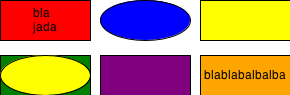
If both hgrow and hgap are set then the property which gives the largest gap will be used.
If one row is shorter than the other then the missing elements of that row are considered to be empty.
row1 = [ box(fillColor("Red")),
box(fillColor("Blue")),
box(fillColor("Yellow"))
];
row2 = [ box(fillColor("Green")),
box(fillColor("Orange"))
];
row3 = [ box(fillColor("Silver"))];
render(grid([row1, row2, row3]));
Gives
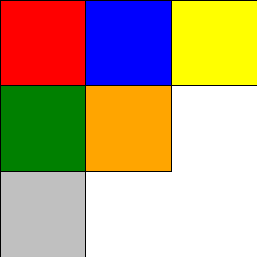
hcat and vcat are special cases of
grid.
Examples Element with a fixed size:
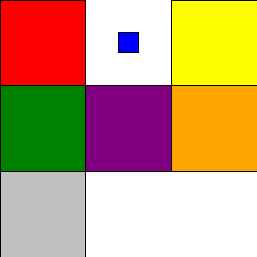
And now changing the alignment of
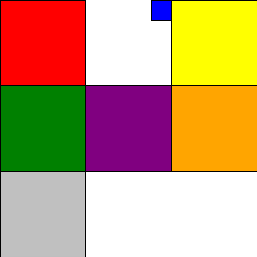
row1 = [ box(fillColor("Red")),
box(fillColor("Blue"), size(20), resizable(false)),
box(fillColor("Yellow"))
];
row2 = [ box(fillColor("Green")),
box(fillColor("Purple")),
box(fillColor("Orange"))
];
row3 = [ box(fillColor("Silver"))];
render(grid([row1, row2, row3]));
gives:
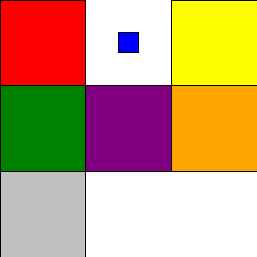
And now changing the alignment of
b2:
row1 = [ box(fillColor("Red")),
box(fillColor("Blue"), size(20), resizable(false), top(), right()),
box(fillColor("Yellow"))
];
row2 = [ box(fillColor("Green")),
box(fillColor("Purple")),
box(fillColor("Orange"))
];
row3 = [ box(fillColor("Silver"))];
render(grid([row1, row2, row3]));
gives: