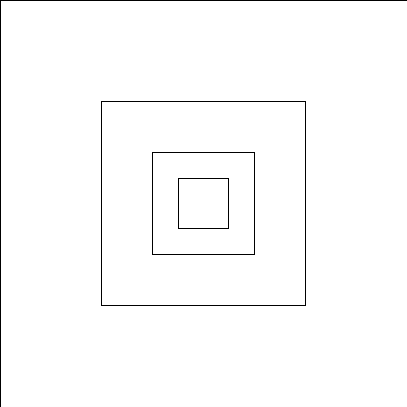Synopsis A rectangular box.
Function
-
Figure box(FProperty props...) -
Figure box(Figure inner, FProperty props...)
Description Draw a rectangular box using the properties
props.
An optional nested figure inner may be placed inside the box.
Examples Lets start with a box 
We can nest a new box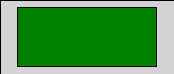
Note that: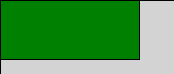
Placing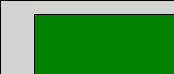
We can also nest box
If no sizes are given at all then the box will expand to fill the available size:
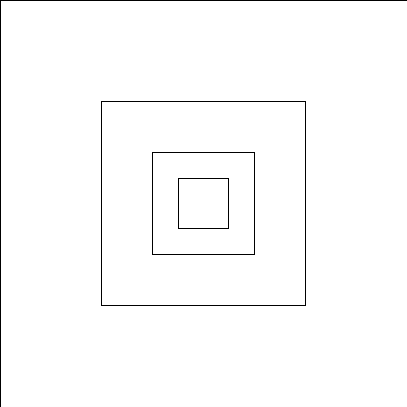
b0 of given (minimal) dimensions:
b0 = box(size(150,50), fillColor("lightGray"));
render(b0);
that will display as: 
We can nest a new box
b1 in box b0 as follows:
b1 = box(shrink(0.8), fillColor("green"));
b0 = box(b1, size(150,50), fillColor("lightGray"));
render(b0);
The result is: 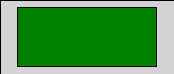
Note that:
- Box
b0contains boxb1. - The dimensions of
b1are determined by shrinking to 80% of the dimensions ofb0.
b1 in the top left corner of b0:
b1 = box(shrink(0.8), align(0, 0), fillColor("green"));
b0 = box(b1, size(150,50), fillColor("lightGray"));
render(b0);
The result is: 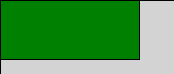
Placing
b1 in the bottom right corner of b0:
b1 = box(shrink(0.8), align(1, 1), fillColor("green"));
b0 = box(b1, size(150,50), fillColor("lightGray"));
render(b0);
gives: 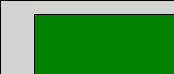
We can also nest box
b0 in another box b2 and make b2 20% larger than b0:
b0 = box(size(150,50), fillColor("lightGray"));
b2 = box(b0, grow(1.2), fillColor("blue"));
render(b2);
The result is: 
If no sizes are given at all then the box will expand to fill the available size:
render(box(box(box(box(shrink(0.5)),shrink(0.5)),shrink(0.5))));The result is: