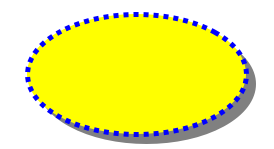Synopsis Illustrate the effect of various figure properties.
Examples Here is an ellipse with minimum size 200x300 that occupies 80% of the available space:
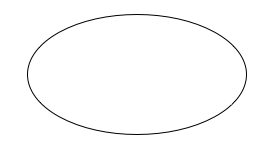 (we add the shrink to leave some space for thick lines and shadows below).
(we add the shrink to leave some space for thick lines and shadows below).
Change the style of its border using Rascal:lineStyle: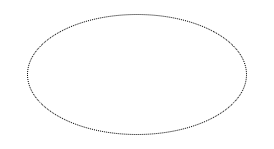
Change the thickness of its border using Rascal:lineWidth: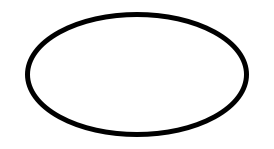
Change the color of its border using Rascal:lineColor: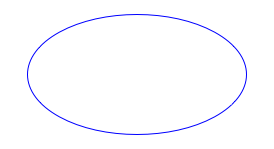
Change the color of its area using Rascal:fillColor: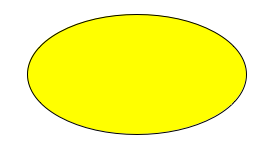
Add a shadow using Rascal:shadow: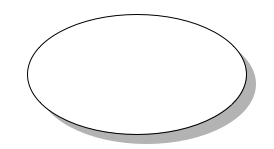
Add the color of the shadow using Rascal:shadowColor: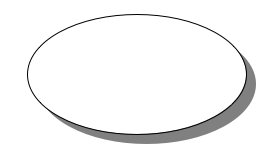
Finally, enjoy the grande finale: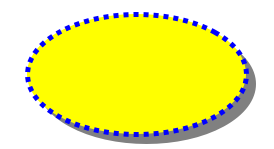
e = ellipse(size(200,100), shrink(0.8)); render(e);
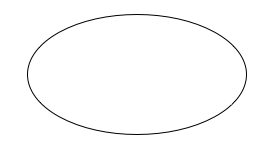 (we add the shrink to leave some space for thick lines and shadows below).
(we add the shrink to leave some space for thick lines and shadows below).
Change the style of its border using Rascal:lineStyle:
e = ellipse(size(200,100), shrink(0.8), lineStyle("dot"));
render(e);
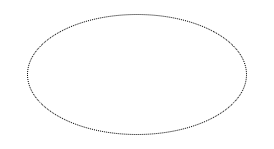
Change the thickness of its border using Rascal:lineWidth:
e = ellipse(size(200,100), shrink(0.8), lineWidth(5)); render(e);
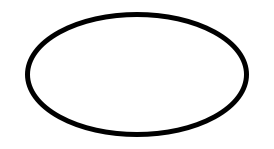
Change the color of its border using Rascal:lineColor:
e = ellipse(size(200,100), shrink(0.8), lineColor("blue"));
render(e);
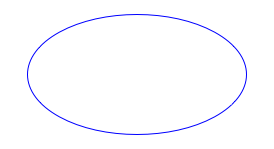
Change the color of its area using Rascal:fillColor:
e = ellipse(size(200,100), shrink(0.8), fillColor("yellow"));
render(e);
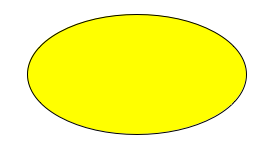
Add a shadow using Rascal:shadow:
e = ellipse(size(200,100), shrink(0.8), shadow(true)); render(e);
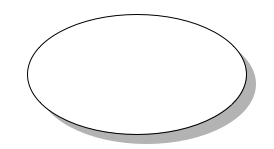
Add the color of the shadow using Rascal:shadowColor:
e = ellipse(size(200,100), shrink(0.8), shadow(true), shadowColor("grey"));
render(e);
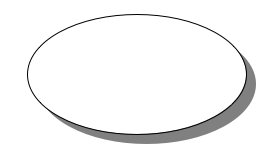
Finally, enjoy the grande finale:
e = ellipse(size(200,100), shrink(0.8), lineStyle("dot"), lineWidth(5), lineColor("blue"), fillColor("yellow"), shadow(true), shadowColor("grey"));
render(e);