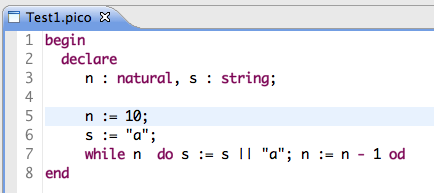Synopsis An Integrated Development Environment for Pico.
Examples
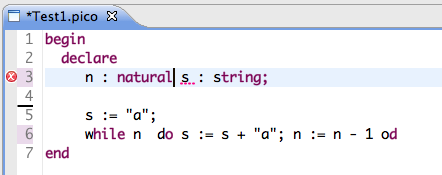
As can be seen in the editor above, we get an error since we made a typo (missing comma) in the declarations. We correct it:
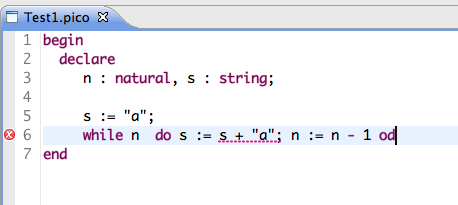
Now it turns out that we had erroneously used the
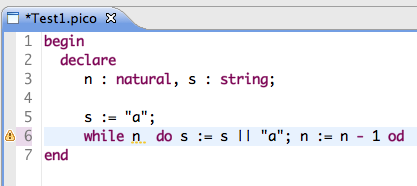
Now we get a warning that variable
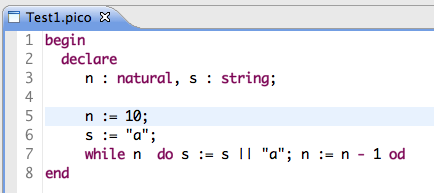
module demo::lang::Pico::Plugin import Prelude; import util::IDE; import util::ValueUI; import vis::Figure; import vis::Render; import demo::lang::Pico::Abstract; import demo::lang::Pico::Syntax; import demo::lang::Pico::Typecheck; import demo::lang::Pico::Eval; import demo::lang::Pico::Compile; import demo::lang::Pico::ControlFlow; import demo::lang::Pico::Uninit; import demo::lang::Pico::Visualize; //define the language name and extension private str Pico_NAME = "Pico"; private str Pico_EXT = "pico"; //
Define the connection with the Pico parser Tree parser(str x, loc l) { return parse(#Program, x, l); } //
Define connection with the Pico checkers // (includes type checking and uninitialized variables check) public Program checkPicoProgram(Program x) { p = implode(#PROGRAM, x); env = checkProgram(p); errors = { error(v, l) | <loc l, PicoId v> <- env.errors }; if(!isEmpty(errors)) return x[@messages = errors]; ids = uninitProgram(p); warnings = { warning("Variable <v> maybe uninitialized", l) | <loc l, PicoId v, STATEMENT s> <- ids }; return x[@messages = warnings]; } //
Define the connection with the Pico evaluator public void evalPicoProgram(Program x, loc selection) { m = implode(#PROGRAM, x); text(evalProgram(m)); } //
Define connection with the Pico compiler public void compilePicoProgram(Program x, loc l){ p = implode(#PROGRAM, x); asm = compileProgram(p); text(asm); } //
Define connection with CFG visualization public void visualizePicoProgram(Program x, loc selection) { m = implode(#PROGRAM, x); CFG = cflowProgram(m); render(visCFG(CFG.graph)); } //
Define all contributions to the Pico IDE public set[Contribution] Pico_CONTRIBS = { popup( menu("Pico",[ action("Evaluate Pico program", evalPicoProgram), action("Compile Pico to ASM", compilePicoProgram), action("Show Control flow graph", visualizePicoProgram) ]) ) }; //
Register the Pico tools public void registerPico() { registerLanguage(Pico_NAME, Pico_EXT, parser); registerAnnotator(Pico_NAME, checkPicoProgram); registerContributions(Pico_NAME, Pico_CONTRIBS); }
- First the name of the language and its file name extension are defined (
 ).
). - Next the connection with the parser (
 ), checkers (
), checkers ( ), evaluator (
), evaluator ( ), compiler (
), compiler ( ), and visualizer (
), and visualizer ( ) are defined.
) are defined.
-
 combines the above into a set of contributions to the Pico IDE.
combines the above into a set of contributions to the Pico IDE. - The actual creation of the Pico IDE is done by
registerPico( ) that:
) that: - Registers the Pico language with name, file name extension and Parser. Whenever a user clicks on a
.picofile an editor will opened and the parsed file will be displayed in it. - Registers annotators for Pico programs. Annotators run whenever a change is made to a Pico program in an open editor.
- Registers contributions to the context menu in the editor. When the user right-clicks, the context menu pops up and it will show a Pico entry with actions defined in the contributions.
- Registers the Pico language with name, file name extension and Parser. Whenever a user clicks on a
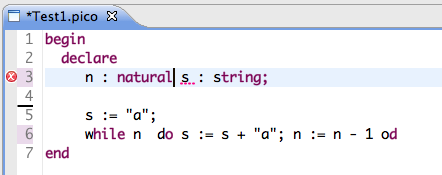
As can be seen in the editor above, we get an error since we made a typo (missing comma) in the declarations. We correct it:
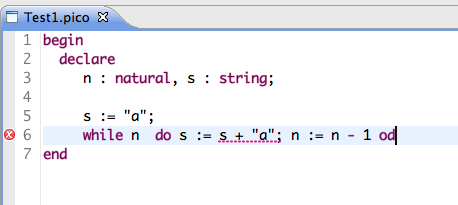
Now it turns out that we had erroneously used the
+ operator on strings (it should be ||). We correct it:
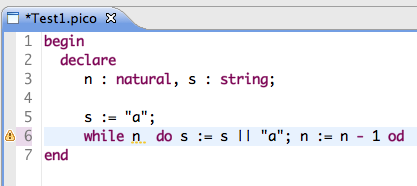
Now we get a warning that variable
n is not initialized. We correct it and get an error-free and warning-free program: