Synopsis Define interactive behaviour when a key is pressed.
Function FProperty onKeyDown (bool (KeySym key, map[KeyModifier,bool] modifiers) cb)
Description This property allows you to install a handler for key presses. When the mouse is over the figure (i.e. the figure has focus) and a key is pressed then the callback
cb will be called. This callback takes two arguments
-
KeySym keythe key that is pressed, described by a KeySym. -
map[KeyModifier,bool]a map that indicates which modifier keys (Control, Alt, Super) are currently held down. Modifier keys are described by KeyModifier.
The callback returns aboolwhich indicates if the event is captured. Keyhandlers are executed deepest-figure first, if the key press is captured then the key press is not propagated further so figures below (less deep) than this figure will not receive a key press.
Examples 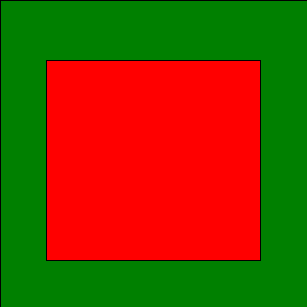
import vis::KeySym;
s = "";
s2 = "";
b = box(text(str () { return s; }),
fillColor("red"),
onKeyDown(bool (KeySym key, map[KeyModifier,bool] modifiers) {
s = "<key>";
return true;
}));
b2 = box(vcat([
text(str () { return s2; }),
b],shrink(0.7)),
fillColor("green"),
onKeyDown(bool (KeySym key, map[KeyModifier,bool] modifiers) {
s2 = "<key>";
return true;
}));
render(b2);
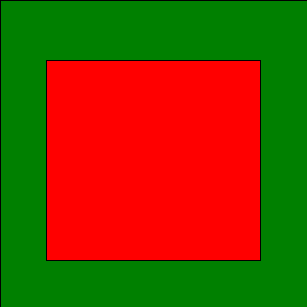
Pitfalls Unfortunately we cannot show an interactive version here, try it out in Rascal yourself.