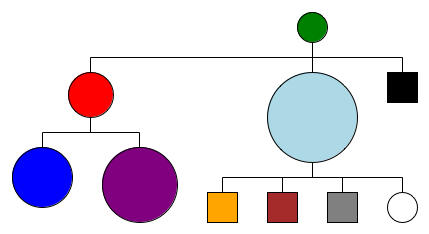Synopsis Tree layout.
Function
Figure tree(Figure root, Figures children, FProperty props...)
Description
The orientation property can be used to set the drawing direction, hgap and vgap can be used to set the gaps.
tree takes a list of nodes and a list of edges and draws a tree.
The orientation property can be used to set the drawing direction, hgap and vgap can be used to set the gaps.
Examples 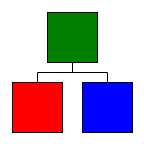
The standard way of drawing trees is in manhattan-style: all connection between tree nodes are horizontal or vertical. This style is controlled by the manhattan property:
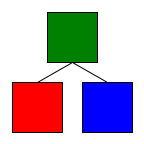
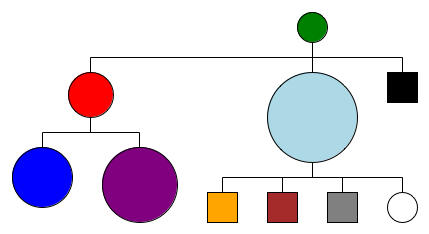
t1 = tree(box(fillColor("green")),
[ box(fillColor("red")),
box(fillColor("blue"))
],
std(size(50)), std(gap(20))
);
render(t1);
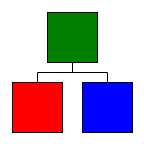
The standard way of drawing trees is in manhattan-style: all connection between tree nodes are horizontal or vertical. This style is controlled by the manhattan property:
t2 = tree(box(fillColor("green")),
[ box(fillColor("red")),
box(fillColor("blue"))
],
std(size(50)), std(gap(20)), manhattan(false)
);
render(t2);
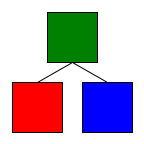
t3 = tree(ellipse(size(30), fillColor("green")),
[ tree(ellipse(size(45), fillColor("red")),
[ ellipse(size(60), fillColor("blue")),
ellipse(size(75), fillColor("purple"))
]),
tree(ellipse(size(90), fillColor("lightblue")),
[ box(size(30), fillColor("orange")),
box(size(30), fillColor("brown")),
box(size(30), fillColor("grey")),
ellipse(size(30), fillColor("white"))
]),
box(size(30), fillColor("black"))
],
std(gap(30)));
render(t3);