Synopsis Scale a figure.
Function
-
Figure scale(num perc, Figure fig) -
Figure scale(num xperc, num yperc, Figure fig)
Description
Currently doesn't work!
Scale figure
When percentages
Scale figure
fig. When only a single percentage perc is given, this applied to
the horizontal and vertical dimension.
When percentages
xperc and yperc are given they are applied to the horizontal, respectively,
vertical dimension.
Examples
//b = box(size(100,50), fillColor("Blue"));
//render(hcat([b, scale(0.5, b), scale(0.25, b), scale(2, b)]));
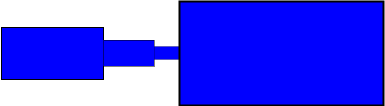
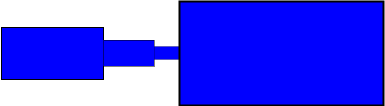
Pitfalls Other properties than dimensions are scaled as well. For instance, lineWidth
is scaled (as can be seen in the above example). When this effect is undesired,
these properties have to be scaled inversely before
//b = box(size(100,50), fillColor("Blue"), lineWidth(0.5));
//render(scale(2, b));

scale is applied.
Reducing lineWidth to 0.5 and scaling by 2 given a lineWidth of 1:
